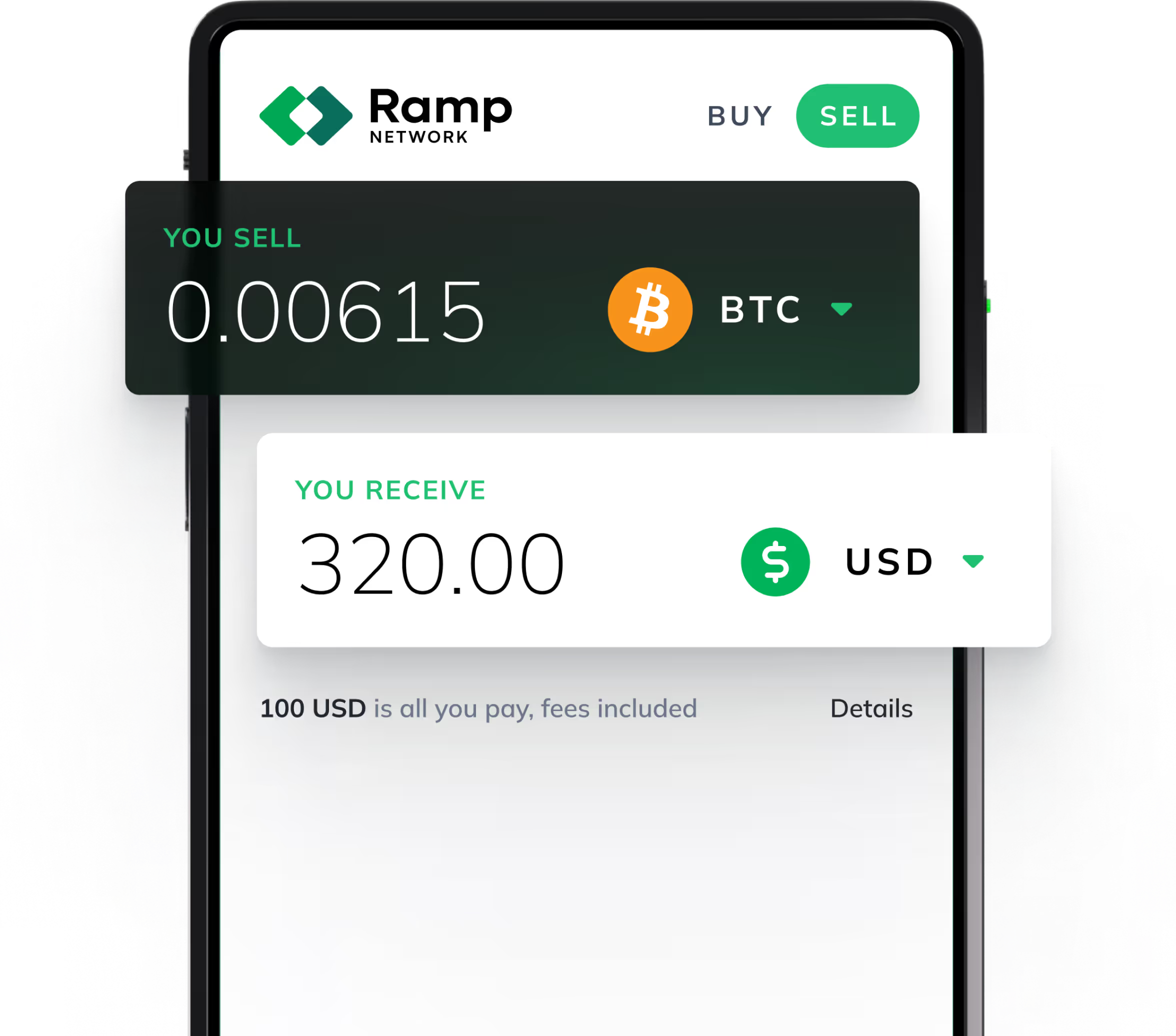Implementing a crypto on-ramp into your web or mobile app may seem daunting at first, what with all the regulatory requirements, due diligence, testing, API keys... what do you actually need to do? How long do you have to wait? What happens next?
Don't worry, we got you. This is what this short guide is for. We assure you that integrating Ramp Network is a breeze - and we’re here to help you every step of the way!
Throughout the years, we’ve helped hundreds of partners get more love from their users, reach new audiences - and boost their revenues while at it - by enabling customers to buy and sell crypto directly from their apps.
In this article, we’ll take you through all the steps to integrating Ramp Network so you can get started in no time.
1. Apply for a partnership
After you make sure you have all the things you need to apply for a partnership sorted, it’s time for your application.
Fill out the onboarding form with more details about your company to get started.
After we review your initial application (1-2 business days), you’ll receive an email with the result - hopefully an approval! The email includes:
- Due diligence form
- Staging API key (for testing the integration in a sandbox environment)
- Guide on how to best implement the Ramp Network widget
From then on, a representative from our sales team will personally handle your application.
If for any reason your application is not successful at this time, we’ll email you with the reasons why. But don’t worry - you can always reapply later if your circumstances change!
2. Go through due diligence
We take compliance very seriously - that’s what allows us to provide our services across 150+ countries and regions without a hitch.
We conduct thorough due diligence based on the information you provide us and on our own investigation.
This process is essential to make sure that you meet all the regulatory requirements so that we can partner with your company.
Here’s what we ask for:
- Due diligence form: fill out this form with your company’s basic details, such as, area of activity, owner(s) documentation, and details about how you plan on using the integration.
- Proof of incorporation of your company: a legal document that proves your company is properly registered in your jurisdiction. For non-English documents, we also require a translation.
- Terms of service: your service’s full terms and conditions for end-users, including your terms of service and privacy policy.
We then forward all this information to our compliance team for review.
3. Wait for compliance results
If you provided us with all the information we need, this entire process should take anywhere from 7 to 10 business days.
If by any chance there’s anything missing or we require more information from you, we’ll get in touch via email. Please note that missing or inaccurate information may delay your application, so always make sure you provide us with all your information!
4. Sign your contract
Once we get the approval from compliance, we’ll then send you:
- Your partnership contract: we’ll send the draft of the partnership contract for you to check, add your details, and send back to us.
- Your production API keys so you can get full access to all payment methods.
We’ll then send you the official contract via Docusign. Once you sign it, we’ll activate your full integration.
5. Double-check your integration
Finally, after you’re up and running, our team will check that the integration is running smoothly and that it follows our best practices so that you’re making the most out of our partnership.
Next steps
And that’s it! You’ve learned all the steps you need to take to go from zero to partner like a boss.
By now you should have enough information to apply for a partnership and to start onboarding your next million users.
We’re looking forward to welcoming you to the Ramp Network family along with hundreds of thriving Web3 projects, and to helping your business grow.
Ready to integrate? Click the button below to apply for a partnership and get started.















.png)
.jpg)