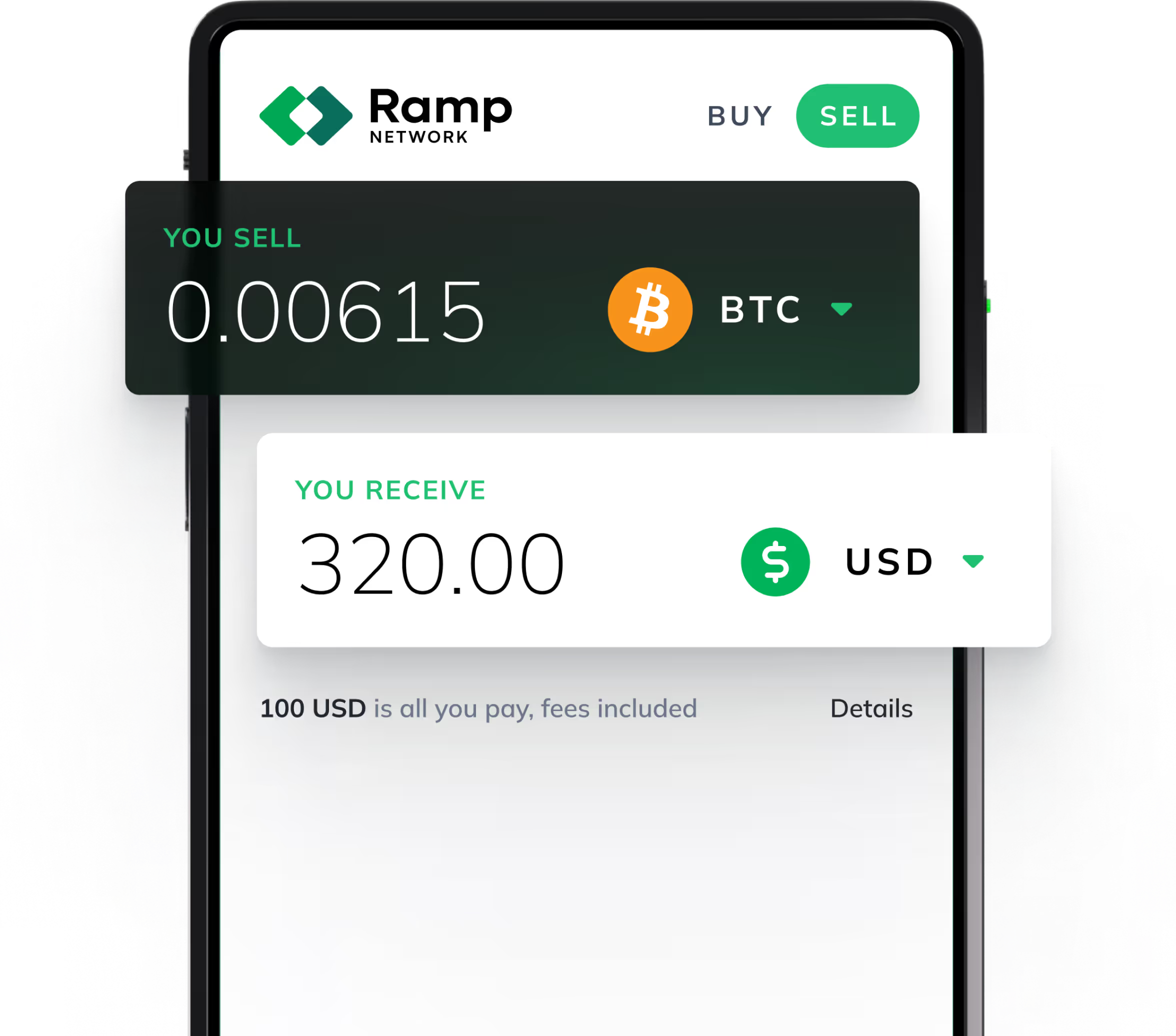Great! You have what it takes to integrate Ramp Network and offer your users a bridge between crypto and fiat. Well, we offer different types of integration, so there are many ways to do this.
Each integration type has features that make it more suitable than the others, depending on your product’s main platform (web-first, mobile-first, or hybrid), the kind of experience you want to offer, or the development resources you have available.
So which one’s the best fit for you? The better your user experience, the more your customers will use your integration, and the more potential revenue you'll generate. So getting this right is important!
Since 2018, we’ve worked to help hundreds of partners enable their users to purchase crypto without leaving their apps. These years of experience have taught us a thing or two about what works best across a broad range of applications.
By the end of this article, you’ll have a better idea of what integration types we offer, the features of each type, and our recommended types, as well as some visual examples of each one in the wild.
Hopefully, this knowledge will help you make the best decision for yourself and your customers. Let’s get started!
Choosing your integration type: web or mobile
Ramp Network works great on both web and mobile applications, but the setup process and integration options are slightly different depending on which one you need.
While mobile Web3 is growing fast, a lot of the action is still happening in desktop-based web applications. Browser-based wallets like Metamask are still the primary interface for many Web3 projects.
In the end, whatever your main platform is (or if you support both), don’t worry - we've got you covered.
Web integration types: overlay, hosted, and embedded
For web integrations, we offer three options for you to choose from. The main things to keep in mind when deciding which one to go with are:
- User experience: hands down the most important factor, as it directly impacts user conversion and time spent on your application.
- Implementation effort: the amount of resources (development, design) the integration type takes.
We highly recommend overlay (SDK), which offers the best user experience and historically achieves the best conversion rates among end-users.
Recommended: Overlay (SDK)
Overlay offers the best user experience for your platform right out of the box - even if you choose to go without any customization.
But of course, you can also customize it away, and make it even more delightful.
And best of all, being an overlay on top of your application, you don’t have to worry about breaking the design of your user interface. Or confusing users by redirecting them to a different website/tab, increasing the risk of dropout.
Overlay requires slightly more technical effort than the hosted option, as it requires adding our SDK to your project. However, your users will appreciate getting to jump straight into Web3 through an overlayed widget on your site instead of being redirected.
We highly recommend this option for all types of applications, as it offers the best conversion and effort-vs-benefit rates among all web integration types.
Setting up with an SDK should be very easy if you or your team is already familiar with building web applications. You can start implementing and testing for free with our JavaScript SDK Reference.
Once you’re ready to take the integration live, all you have to do is fill out this form to get in touch, apply for partnership, and get your production keys.
Hosted
This is the easiest and fastest way to integrate an on-ramp into your application because it doesn’t even require an SDK.
Basically, it works by directing users to our buy page on a new tab, with a few URL parameters included and the potential for additional customization.
The good thing is you don't have to worry about designing or positioning the widget, and the experience is smooth. The disadvantage is that your users are visibly redirected to a new URL, which isn't the best experience.
A hosted integration is perfect if you’re looking for faster implementation and have limited development resources, such as if you are running tests, prototyping an MVP, or are still in alpha and need a quick, temporary solution.
Check out how you can set it up with little-to-no coding on the Ramp Network developer docs and learn about customization options.
Embedded (SDK)
This option is very similar to the overlay integration in terms of setup and functionality.
The key difference is that, when embedded, the Ramp Network widget will live within your own user interface, as opposed to on top of it.
Embedding the widget with the Ramp Network SDK requires careful consideration with design to make it fit harmoniously within your UI.
When done right, embedding can also provide an overall smooth, unbroken user experience. However, you run a higher risk of ending up with poor/inconsistent results.
An embedded integration can be a good option if financial transactions are part of the core value proposition of your application (like crypto wallets or DeFi platforms) or when, for any reason, you want to have full control over the widget’s position.
As with the overlay option, you can start implementing and testing our SDK for free, and at any time.
Check out the docs on how to set up an embedded Ramp Network integration.
Mobile integration types: Drawer, Native SDK and Browser-based
But maybe you’ve got a mobile-first app and would much rather go down the mobile route. Well, we’ve got you covered, too. We offer full mobile support.
Ramp Network mobile integrations can fall into two broad categories: Native and WebView.
These integrations do require knowledge of mobile development.
Recommended: Drawer integration
Drawer Integration is our latest and most powerful integration type, designed to replicate the feel of best-in-class mobile payment flows. It displays the Ramp Network checkout as a smooth, in-app drawer that opens natively within your mobile application – no browser redirects.
Because the flow keeps users fully within your app, it creates a high-trust, uninterrupted experience that drives more completed transactions. In early testing, this integration has already delivered our highest conversion rates, especially among new users who value speed and convenience.
We highly recommend this integration for partners aiming to deliver a premium mobile experience. To explore how it works, try our demo package in Swift and Kotlin via our GitHub repository.
Native (SDK)
If you want to keep your mobile application’s reliability, we also offer native mobile SDKs that makes implementing Ramp Network on Android or iOS devices rock-solid.
Like with the web SDK integration types above, native mobile integrations work best once integrated properly and give users the trust needed to finalize the transaction process.
The Ramp Network docs can guide you through iOS, Android, React Native, or Flutter integrations via the SDK.
Browser-based
In this integration type, the Ramp Network widget is displayed on a browser-like window that loads inside or outside your app, in a similar fashion to the hosted web option above, and sharing the same drawbacks.
Browser-based integrations are available for iOS and Android apps.
Next steps to integrating with Ramp Network
So that’s it. You’ve seen all the different ways to integrate Ramp Network in your application, as well as our recommendations depending on your platform of choice.
By now, you should have enough information to make the best decision for your case and to start onboarding the next million users.
We’re looking forward to welcoming you to the Ramp Network family, along with hundreds of thriving Web3 projects, and to helping your business grow.
Ready to integrate? Click the button below to apply for a partnership and get started!















.png)
.jpg)